What can I try to solve this problem? In this example (see a screenshot below) I am using OpenGL 1.1 with deprecated functions like: glEnableClientState, glMatrixMode, glTexCoordPointer, and so on. Thanks in advance.
You can see the whole example code in this thread: https://community.khronos.org/t/window-background-visible-through-textures/109061
I draw with DEPTH_TEST:
glEnable(GL_DEPTH_TEST);
/* ... */
glClear(GL_COLOR_BUFFER_BIT | GL_DEPTH_BUFFER_BIT);
// Player
glBindTexture(GL_TEXTURE_2D, spriteTexture);
glMatrixMode(GL_MODELVIEW);
glLoadIdentity();
glTranslatef(playerBody->GetPosition().x * WORLD_SCALE,
playerBody->GetPosition().y * WORLD_SCALE, 10.f);
glScalef(16.f, 16.f, 1.f);
glDrawArrays(GL_TRIANGLE_STRIP, drawingIndex, 4);
// Coin
glMatrixMode(GL_MODELVIEW);
glLoadIdentity();
glTranslatef(178.f, 120.f, 10.f);
glScalef(16.f, 16.f, 1.f);
glDrawArrays(GL_TRIANGLE_STRIP, 24, 4);
// Enemy
glMatrixMode(GL_MODELVIEW);
glLoadIdentity();
glTranslatef(194.f, 184.f, 10.f);
glScalef(16.f, 16.f, 1.f);
glDrawArrays(GL_TRIANGLE_STRIP, 20, 4);
// Background
glBindTexture(GL_TEXTURE_2D, backgroundTexture);
glMatrixMode(GL_MODELVIEW);
glLoadIdentity();
glTranslatef(0.f, 0.f, 0.f);
glScalef(256.f, 216.f, 1.f);
glDrawArrays(GL_TRIANGLE_STRIP, 16, 4);
glfwSwapBuffers(window);
Texture:
Various window background values to show that I have an alpha channel:
For glClearColor(1.f, 0.f, 0.f, 1.f);
For glClearColor(0.2f, 0.5f, 0.3f, 1.f);
My Settings:
glEnable(GL_DEPTH_TEST);
glEnable(GL_BLEND);
glBlendFunc(GL_SRC_ALPHA, GL_ONE_MINUS_SRC_ALPHA);
glEnable(GL_TEXTURE_2D);
GLuint createTexture(char *path)
{
int h_image, w_image, cnt;
unsigned char *data = stbi_load(path, &w_image, &h_image, &cnt, 0);
if (data == NULL)
{
cout << "Failed to load an image" << endl;
glfwTerminate();
exit(-1);
}
GLuint texture;
glGenTextures(1, &texture);
glBindTexture(GL_TEXTURE_2D, texture);
{
glTexParameteri(GL_TEXTURE_2D, GL_TEXTURE_WRAP_S, GL_CLAMP);
glTexParameteri(GL_TEXTURE_2D, GL_TEXTURE_WRAP_T, GL_CLAMP);
glTexParameteri(GL_TEXTURE_2D, GL_TEXTURE_MIN_FILTER, GL_NEAREST);
glTexParameteri(GL_TEXTURE_2D, GL_TEXTURE_MAG_FILTER, GL_NEAREST);
glTexImage2D(GL_TEXTURE_2D, 0, GL_RGBA, w_image, h_image, 0, GL_RGBA, GL_UNSIGNED_BYTE, data);
}
glBindTexture(GL_TEXTURE_2D, 0);
stbi_image_free(data);
return texture;
}