I am a newbie working on power automate desktop and sorry if my english is not good. Currently I am making a flow that will populate the website from my excel. Excel I will have a list of lists I want it to populate in order. But I am having a problem that when I finish filling in the first position, it will show the second position and go on to third , ..... The HTML Input ID also changes in ascending order. So when I do this Flow, it only executes at the top of all my list from excel. Is there a way that can automatically jump the column according to that line UI element. Thank you
Input text will increase like adGroupInfo.1.adcontent and then you fill that one it will show your second and i want to fill data from my excel to that it will be adgroupInfo.2.adcontent
It same all DIV, SPAN ,But different Input ID enter image description here