I have done repro from my end in my local environment, the below reasons are based on my analysis:
Visual Studio 2022 doesn't include support for the Azure Logic Apps extension. You can refer this MSDocs to check which version is supported for the logic apps extensions.
You can disable and reload the installed azure related extensions and then try launching a logic app in VS code.
And as you mentioned in the question, it may not be ngFork it is ngrok for webhooks extension which you need to install in your vs code. So currently ngrok is needed here as per my analysis and ngrok is mainly used to distribute proxy services to run in any cloud environment but not Ngfork.
Thanking @DEVIN RADER using his blog Configure Windows for Local Webhook Testing Using ngrok for better understanding and as you are using ngrok extension for webhooks, if needed run IIS express which allows http.sys to accept requests from other external sources. To run this, we need to start visual studio as an administrator.
Explicitly tell Windows to allow incoming requests to my ngrok domain by modifying the URL Access Control List (ACL).
When I click on overview logic app from vs code, I am able to get the expected output after checking the above reasons properly:
Right click on logicapp-> click on overview:
Overview of the logic app in VS code:
My workflow sample is also attached:
Right click on logic app -> open in Designer