I am having trouble generating readable plots from Lavaan in R. I have a fitted model that I try to plot with graph_sem from the tidySEM library. The plots I generate have all of the independent variables overlaid which limits readability (please see attached sreenshot). I would like to have the dependent variable (called X1) on one layer, and all of the independent variables (X2-X6) on another one.
code:
library(lavaan)
library(tidySEM)
data = data.frame(replicate(7,sample(0:1,1000,rep=TRUE)))
head(data)
model <- '
# Model data here
X1 ~ X2 + X3 + X4 + X5 + X6
'
model_fit.sem <- sem(model, data=data, group = 'X7')
summary(model_fit.sem)
graph_sem(model_fit.sem, sig = 0.05)