I just downloaded the Xcode 14 release candidate and I started getting the following crashing error on startup (didn't try the other betas). I made no changes in the codebase. CloudKit was working fine before:
[CK] BUG IN CLIENT OF CLOUDKIT: Not entitled to listen to push notifications. Please add the 'aps-connection-initiate' entitlement.
Under Certificates, Identifiers & Profiles in the Developer portal, I've verified that push notifications are enabled.
To fix, I tried removing and re-adding the push-notifications entitlement.
I verified that the APS Environment value is in the entitlements .plist.
I switched off automatic signing and then turned it back on again. I cleaned the build and deleted derived data. I also tried switching back to Xcode 13.4.1 and everything started working again - unfortunately, not a solution.
The error occurs right as container.loadPersistentStores is called.
lazy var persistentContainer: NSPersistentCloudKitContainer = {
/*
The persistent container for the application. This implementation
creates and returns a container, having loaded the store for the
application to it. This property is optional since there are legitimate
error conditions that could cause the creation of the store to fail.
*/
let container = NSPersistentCloudKitContainer(name: "not_real_name")
guard let description = container.persistentStoreDescriptions.first else {
fatalError("No descriptions found (AppDelegate.persistentContainer)")
}
description.setOption(true as NSObject, forKey: NSPersistentStoreRemoteChangeNotificationPostOptionKey)
container.loadPersistentStores(completionHandler: {
(storeDescription, error) in
if let error = error as NSError? {
Is this just an Xcode beta bug (in the release candidate)? Is there a way to work around it?