I'm new to Arduino development, trying to display alphabets in an 8x8 LED matrix, but the simulation is not working
The code was working fine with one letter, what am I doing wrong in the below example?
How to debug code and is there any way to add print statements in tinkercad simulation?
#include <Adafruit_NeoPixel.h>
#define PIN 4 // input pin Neopixel is attached to
#define NUMPIXELS 64 // number of neopixels in strip
Adafruit_NeoPixel pixels = Adafruit_NeoPixel(NUMPIXELS, PIN, NEO_GRB + NEO_KHZ800);
const int8_t alphas[26][NUMPIXELS] = {
{0, 0, 0, 0, 0, 0, 0, 0, 0, 0, 0, 0, 0, 0, 0, 0, 0, 0, 0, 1, 1, 0, 0, 0, 0, 0, 1, 0, 0, 1, 0, 0, 0, 0, 1, 1, 1, 1, 0, 0, 0, 0, 1, 0, 0, 1, 0, 0, 0, 0, 1, 0, 0, 1, 0, 0, 0, 0, 0, 0, 0, 0, 0, 0},
:
: // alphabet values
:
{0, 0, 0, 0, 0, 0, 0, 0, 0, 0, 0, 0, 0, 0, 0, 0, 0, 0, 1, 0, 0, 1, 0, 0, 0, 0, 1, 0, 0, 1, 0, 0, 0, 0, 0, 1, 1, 0, 0, 0, 0, 0, 1, 0, 0, 1, 0, 0, 0, 0, 1, 0, 0, 1, 0, 0, 0, 0, 0, 0, 0, 0, 0, 0},
{0, 0, 0, 0, 0, 0, 0, 0, 0, 0, 0, 0, 0, 0, 0, 0, 0, 1, 0, 0, 0, 0, 1, 0, 0, 1, 0, 0, 0, 0, 1, 0, 0, 0, 1, 1, 1, 1, 0, 0, 0, 0, 0, 1, 1, 0, 0, 0, 0, 0, 0, 1, 1, 0, 0, 0, 0, 0, 0, 0, 0, 0, 0, 0},
{0, 0, 0, 0, 0, 0, 0, 0, 0, 0, 0, 0, 0, 0, 0, 0, 0, 0, 1, 1, 1, 1, 0, 0, 0, 0, 0, 0, 1, 0, 0, 0, 0, 0, 0, 1, 0, 0, 0, 0, 0, 0, 1, 0, 0, 0, 0, 0, 0, 0, 1, 1, 1, 1, 0, 0, 0, 0, 0, 0, 0, 0, 0, 0}};
uint8_t i = 0;
void setup()
{
pixels.begin();
}
void loop()
{
delay(2500);
if (i == 26)
{
i = 0;
}
for (uint8_t j = 0; j < 64; j++)
{
int8_t pix = alphas[i][j];
if (pix == 1)
{
pixels.setPixelColor(j, pixels.Color(255, 0, 0));
}
else
{
pixels.setPixelColor(j, pixels.Color(255, 255, 255));
}
}
pixels.show();
++i;
}