I have a MLTable data asset in Azure ML studio that I am trying to access in python and I can't figure out the structure of the path.
My datastore name is fooddb and my MLTable name is food. The MLTable was created in Microsoft Azure Machine Learning Studio.
training_data_input = Input(type=AssetTypes.MLTABLE, path="azureml://datastores/fooddb/paths/food")
timeseries_job = automl.forecasting(
compute="compute",
training_data=training_data_input,
experiment_name="salesforecast",
target_column_name="QTY",
primary_metric="r2_score",
n_cross_validations=5,
enable_model_explainability=True,
forecasting_settings=forecast_settings
)