I am thinking about the solution of this problem, but I have no idea how to do this:
I have entity SchoolBook with this properties:
Long id;
String studentName;
Long studentId;
LocalDate day;
String points;
SchoolBook using data from database, and they looks like:
id | studentName | studentId | day | points
----------------------------------------------------
1 | Adam | 1000001 | 1.9.2022 | 1
2 | Adam | 1000001 | 3.9.2022 | 2
3 | Adam | 1000001 | 6.9.2022 | 3
4 | Marc | 1000002 | 2.9.2022 | 2
5 | Marc | 1000002 | 5.9.2022 | A
6 | Marc | 1000002 | 30.9.2022 | 3
7 | Fred | 1000003 | 2.9.2022 | C
8 | Fred | 1000003 | 4.9.2022 | 1
9 | Fred | 1000003 | 4.8.2022 | 1
10 | Adam | 1000001 | 6.8.2022 | F
The alphabetical characters can be represented in numeric value as
A (10 points), B (9 points), C (8 points), D (7 points), E (6 points), F (5 points)
Now I would like to do something like this:
column namesingridwill be the names of students- first column will have
automaticly generateddays (dates) for selected month - "rows" will have the
pointsfromSchoolBooktable - each for corresponding day
The last row will be something like "sum row" showing the sum for each student during the actual month.
So I have created the SyntheticRow class with these properties:
Long syntheticRowId;
LocalDate date;
Map<Long, String> map;
After this I created the SyntheticRowService which creates items for grid with these functions:
public int getNumberOfDaysInMonth(int month, int year) {
YearMonth yearMonthObject = YearMonth.of(year, month);
return yearMonthObject.lengthOfMonth();
}
public List<SyntheticRow> getDataForSpecificMonth(PageRequest of, int month, int year) {
List<SyntheticRow> syntheticRows = new ArrayList<>();
int syntheticRowId = 1;
for (int i = 1; i <= getNumberOfDaysInMonth(month, year); i++) {
List<SchoolBook> schoolBooks = repository.findByDay(LocalDate.of(year, month, i));
for (SchoolBook schoolBook : schoolBooks) {
SyntheticRow syntheticRow = new SyntheticRow();
syntheticRow.setDate(LocalDate.of(year, month, i));
syntheticRow.setSyntheticRowId(Long.valueOf(syntheticRowId));
Map<Long, String> map = new HashMap<>();
map.put(schoolBook.getStudentId(), schoolBook.getPoints());
syntheticRow.setMap(map);
syntheticRows.add(syntheticRow);
syntheticRowId++;
}
}
return syntheticRows;
}
Now I have grid with loaded data:
List<Student> students = userService.getAllStudentsFromClass(classId); //function returns all students from class (it contains also students without records in SchoolBook)
grid.setItems(query -> syntheticRowService.getDataForSpecificMonth(PageRequest.of(query.getPage(), query.getPageSize(), VaadinSpringDataHelpers.toSpringDataSort(query)),9,2022).stream());
grid.addColumn(SyntheticRow::getDate).setHeader("Date");
for (Student student : students) {
grid.addColumn(syntheticRow -> syntheticRow.getMap().get(student.getStudentId())).setHeader(student.getStudentName() + " (" + student.getStudentId() + ")");
}
Now I get this result:
The problem now is, that I have data in multiple rows, not only in one, for specific day.
E.g. date 2022-09-23, or date 2022-09-19.
So the data should be in one row and divided into the specified column for studentName/studentId. And some dates are missing - like 2022-09-14, 2022-09-15, 2022-09-16.
Solution:
public List<SyntheticRow> getDataForSpecificMonth(PageRequest of, int month, int year) {
List<SyntheticRow> syntheticRows = new ArrayList<>();
for (int i = 1; i <= getNumberOfDaysInMonth(month, year); i++) {
List<SchoolBook> schoolBooks = repository.findByDay(LocalDate.of(year, month, i));
SyntheticRow syntheticRow = new SyntheticRow();
Map<Long, String> map = new HashMap<>();
schoolBooks.setDate(LocalDate.of(year, month, i));
if(!schoolBooks.isEmpty()) {
for (SchoolBook schoolBook : schoolBooks) {
map.put(schoolBook.getStudentId(), schoolBook.getPoints());
}
}
syntheticRow.setMap(map);
syntheticRows.add(syntheticRow);
}
return syntheticRows;
}