To avoid SPM dependency I've created ProgressAlert in project, so as I mentioned in the comment of hallo's post I would like to share this code with you:
import SwiftUI
public struct ProgressAlert: View {
public var closeAction: () -> Void
public init(closeAction: @escaping () -> Void) {
self.closeAction = closeAction
}
public var body: some View {
ZStack {
VStack(spacing: 14) {
HStack(spacing: 20) {
ProgressView()
.scaleEffect(1.5)
.progressViewStyle(CircularProgressViewStyle(tint: Color(UIColor(red: 0.05, green: 0.64, blue: 0.82, alpha: 1))))
Text("Processing...")
.font(.system(size: 16, weight: .semibold))
.foregroundColor(.black)
}
Divider()
Button(action: closeAction, label: {
Text("Cancel")
.font(.headline)
.foregroundColor(Color(UIColor(red: 0.05, green: 0.64, blue: 0.82, alpha: 1)))
})
.foregroundColor(.black)
}
.padding(.vertical, 25)
.frame(maxWidth: 270)
.background(BlurView(style: .systemMaterial))
.cornerRadius(20)
}
.frame(maxWidth: .infinity, maxHeight: .infinity)
.background(
Color.primary.opacity(0.35)
)
.edgesIgnoringSafeArea(.all)
}
}
public struct BlurView: UIViewRepresentable {
public var style: UIBlurEffect.Style
public func makeUIView(context: Context) -> UIVisualEffectView {
let view = UIVisualEffectView(effect: UIBlurEffect(style: style))
return view
}
public func updateUIView(_ uiView: UIVisualEffectView, context: Context) {}
}
public struct ProgressAlert_Previews: PreviewProvider {
static public var previews: some View {
ProgressAlert(closeAction: {
print("")
})
}
}
Here is how it looks: