I am trying to cover the lines and functions for code coverage of the simple multer file in Node.js but I am not getting where I am going wrong.
Here is the file:
fileUpload.js
const express = require("express");
const multer = require("multer");
const path = require("path");
const storage = multer.diskStorage({
destination: (req, file, callBack) => {
callBack(null, "uploads");
},
filename: (req, file, callBack) => {
callBack(null, `${file.originalname}`);
},
});
const upload = multer({
storage: storage,
fileFilter: (req, file, cb) => {
if (file.mimetype == "image/png" || file.mimetype == "image/jpg" || file.mimetype == "text/plain") {
cb(null, true);
} else {
cb(null, false);
return cb(new Error('Only .png, .jpg, .txt and .jpeg format allowed!'));
}
}
})
module.exports = {
upload,
express
};fileUpload.test.js
const multer = require('multer')
const fileStorage = require("../file-storage");
jest.mock('multer', () => {
const multer = () => ({
diskStorage: () => {
return {
destination: (req, res, callBack) => {
callBack(null, 'uploads')
},
filename: (req, res, callBack) => {
req.body = {
userName: 'testUser'
}
req.files = [{
originalname: 'sample.name',
mimetype: 'sample.type',
path: 'sample.url',
buffer: Buffer.from('whatever'), // this is required since `formData` needs access to the buffer
}, ]
return callBack()
}
}
},
})
multer.diskStorage = () => jest.fn()
return multer
})
describe('65317652', () => {
const upload = fileStorage.upload
it('should pass', () => {
const storage = upload.diskStorage();
const uploadData = multer({
storage: storage
});
expect(uploadData).toBeTruthy();
});
});
I have searched plenty of blogs but didn't find any proper solution.
How to cover those lines?