I tried to reproduce the same in my environment and got the below results:
In my Azure Portal, I activated SAS URL for disk attached to an VM like below:
When I tried to delete all VM related resources, all deleted except VM Disks with an exception like below:
The error usually occurs if Disk State is in Active SAS that don't allow Delete operation like below:
To resolve the error, you need to revoke access to Disk by clicking Cancel Export from Portal.
If you want to do the same from PowerShell, you can use below commands:
Connect-AzAccount -Tenant <TenantID>
Revoke-AzDiskAccess -ResourceGroupName '<RG_Name>' -DiskName '<Disk_Name>'
Response:

To confirm that, I checked in Azure Portal where Disk State is changed to Unattached like below:
When I clicked on Delete after revoking SAS, VM disk got deleted successfully like below: