I am having issues with adding an Image to a screen, I have the following code:
try {
Image cima = Image.createImage("/resources/cross.png");
} catch (IOException ex){
System.out.println("ERROR");
}
However it always hits up the exception. I don't know what's wrong as I already put in the image in the correct folder
Also would it be possible to combine two layout settings? Say I want top right corner? I want to combine two layout..is this possible?
UPDATE:
With regards to the layout I want to do something like:
form.append(new ImageItem("Top Right", cima, ImageItem.LAYOUT_TOP, null));
but this only gives me the image on TOP.