Here is an example of dynamic filtering conducted using the iris data frame.
library(dplyr)
library(shiny)
library(purrr)
make_ui <- function(x, var) {
if (is.numeric(x)) {
rng <- range(x, na.rm = TRUE)
sliderInput(var, var, min = rng[1], max = rng[2], value = rng)
} else if (is.factor(x)) {
levs <- levels(x)
selectInput(var, var, choices = levs, selected = levs, multiple = TRUE)
} else {
# Not supported
NULL
}
}
filter_var <- function(x, val) {
if (is.numeric(x)) {
!is.na(x) & x >= val[1] & x <= val[2]
} else if (is.factor(x)) {
x %in% val
} else {
# No control, so don't filter
TRUE
}
}
ui <- fluidPage(
sidebarLayout(
sidebarPanel(
map(names(iris), ~ make_ui(iris[[.x]], .x))
),
mainPanel(
tableOutput("data")
)
)
)
server <- function(input, output, session) {
selected <- reactive({
each_var <- map(names(iris), ~ filter_var(iris[[.x]], input[[.x]]))
reduce(each_var, ~ .x & .y)
})
output$data <- renderTable(head(iris[selected(), ], 12))
}
shinyApp(ui, server)
How should the code be modified to have a similar output for the time in which we need to import a file, for example, a CSV file using the following code (rather than using a data frame already available):
fileInput('inputFile', 'Choose CSV/XLSX File',
multiple = FALSE,
accept = c('text/csv',
'text/comma-separated-values',
'application/vnd.ms-excel',
'application/vnd.openxmlformats-officedocument.spreadsheetml.sheet',
'.csv'))
Here is a code to generate a sample CSV file:
write.csv(iris, "my_example.csv", row.names = F)