• The command that you have used to delete the application gateway WAF managed rule exclusion set is incorrect. It should be as follows: -
az network application-gateway waf-policy managed-rule exclusion rule-set remove -g MyResourceGroup --policy-name MyPolicy --match-variable RequestHeaderNames --match-operator StartsWith --selector Bing --type OWASP --version 3.2 --group-name MyRuleGroup
Similarly, when I tried the same in my environment, I was able to delete the same successfully as shown below with the command as given above by changing the required information in it: -
I have already created managed ruleset exclusion as seen above in the application gateway policy. Further, I executed the command as shown below and ensured that the managed ruleset exclusion gets deleted.
Command executed by me: -
az network application-gateway waf-policy managed-rule exclusion rule-set remove -g <resource_group_name> --policy-name AGW1Policy --match-variable RequestHeaderNames --match-operator Equals --selector https://login.microsoftonline.com --type OWASP --version 3.0
Output: -
Thus, executing the command as said above does the job for me. Accordingly, ensure to execute the Azure CLI cmdlets accordingly.
For more information regarding this, please refer to the below links accordingly: -
https://learn.microsoft.com/en-us/cli/azure/network/application-gateway/waf-policy/managed-rule/exclusion/rule-set?view=azure-cli-latest