I think this is a basic question for the SweetAlert2 active users, so, here we go:
I have a SweetAlert2 ultra basic like this:
What I want to do is to change the background (of the HTML) when the SweetAlert2 is active, and when the SweetAlert2 is deactivated (clicking the 'OK' button) the backgruond returns to its original state:
It could be change the background with an image or color, but what I want to know is how to change it.