I am trying to create a contact point in grafana for pagerduty using grafana API.
Tried with the help of these URLS: AlertProvisioning HTTP_API API call reference
YAML reference of data changed to JSON and tried this way, the YAML reference
But getting error as
{"message":"invalid object specification: type should not be an empty string","traceID":"00000000000000000000000000000000"}
My API code below, replaced with dummy integration key for security.
curl -X POST --insecure -H "Authorization: Bearer XXXXXXXXXXXXXXXXXXXXXXXXXXXXXXXXXXXX" -H "Content-Type: application/json" -d '{
"contactPoints": [
{
"orgId": 1,
"name": "test1",
"receivers": [
{
"uid": "test1",
"type": "pagerduty",
"settings": {
"integrationKey": "XXXXXXXXXXXXXXXX",
"severity": "critical",
"class": "ping failure",
"component": "Grafana",
"group": "app-stack",
"summary": "{{ `{{ template \"default.message\" . }}` }}"
}
}
]
}
]
},
"overwrite": false
}' http://XXXXXXXXXXXXXXXX.us-east-2.elb.amazonaws.com/api/v1/provisioning/contact-points