As practice assignment I made a simple C# project which calls an external API, deserializes the resulting JSON to an IEnumerable of my class and sends it back:
public static IEnumerable<TmdbMovie> CallRestService(string uri, string method)
{
try
{
dynamic result;
var req = HttpWebRequest.Create(uri);
req.Method = method;
req.ContentType = "application/json";
using (var resp = req.GetResponse())
{
var results = new StreamReader(resp.GetResponseStream()).ReadToEnd();
result = JObject.Parse(results);
var test = JsonConvert.SerializeObject(result);
return JsonConvert.DeserializeObject<ApiData>(test).results.AsEnumerable();
}
}
catch (Exception ex)
{
return null;
}
}
public class ApiData
{
public IEnumerable<TmdbMovie> results { get; set; }
}
When I call this method as a test within the C# project it works and correctly returns an IEnumerable of TmdbMovie.
I then added the DLLs to my C# project and to newtonsoft and then created a simple class in my Dynamics 365 FO project. I then called this function:
internal final class FM_RetrieveMovieData
{
public static void get()
{
str search = "test";
str url = strFmt("https://api.themoviedb.org/3/search/movie?query=%1&api_key=xxxxxxxxxxxx", search);
System.Collections.Generic.IEnumerable = MovieRentalService.Program::CallRestService(url, "GET");
}
}
I keep getting the following error:
I tried adding a reference to this lib in my project, but cannot even find it in the list of available .NET libs. Does someone know what causes this error?