I am gettings insane, I can't figure it out.
I have downloaded and tries to build XMLRPC for iOS. I triend with https://github.com/eczarny/xmlrpc and https://bitbucket.org/kdbdallas/xmlrpc-ios/wiki/Home The first one, the original one, doesn't have an iOS target. the second one should have, but even that one doesn't seem to work.
I build XMLRPC-iOS lib using XCode the following way:
- download, unzip, open in xcode
- Go to menu Product > Archive
- In organized I choose "Share" on the latest build
- I save it in my own project folder. Include it in the project.
When I build my own project I get:
ld: warning: ignoring file /Users/paulp/Documents/ios/iPhone/ios-account/Account/external/XMLRPC/libXMLRPC_iOS.a, file was built for archive which is not the architecture being linked (i386) Undefined symbols for architecture i386:
"_OBJC_CLASS_$_XMLRPCRequest", referenced from: objc-class-ref in MyAPI.o
"_OBJC_CLASS_$_XMLRPCConnectionManager", referenced from: objc-class-ref in MyAPI.o ld: symbol(s) not found for architecture i386 clang: error: linker command failed with exit code 1 (use -v to see invocation)
How is that possible? The XMLRPC-iOS settings are set to:
- SDKROOT = iphoneos5.0
- ARCHS = $(ARCHS_STANDARD_32_BIT) = armv7
- IPHONEOS_DEPLOYMENT_TARGET = 5.0
- VALID_ARCHS = armv6 armv7k armv7f armv7
- OTHER_CODE_SIGN_FLAGS = armv7k armv7f armv6 armv7
- GCC_VERSION = com.apple.compilers.llvmgcc42
Can someone explain for me how I can build and use the XMLRPC-iOS library in my own application? Thanks!