Environment description:
OS:CentOS 7.9
GridDB :CE 5.0
Operation: changed the IP address of the GridDB cluster, mainly modified
"serviceAddress" in/var/lib/gridstore/conf/gs _ node.json file:
"notificationMember" in /var/lib/gridstore/conf file:
Check the service status after modification.
Check the situation of the cluster.
It seems that everything is correct, but it can't be connected through JDBC. My client is DBeaver.
No suitable driver found for jdbc:///myCluster/?notificationMember=192.168.5.120:20001
Please tell me what's wrong. thank you