I have a number column in a sharepoint list with the following settings in place (see screen shot). I need to only see a whole number but a decimal still displays even though 0 is selected for decimal places. Is it possible to remove the decimal from the number?
Thanks