I am new to Sulu and trying to learn using it for a new project. After playling around a bit I wanted to change the platform key.
After that, the admin interface didn't show the Webspaces tab anymore.
I executed the commands
- bin/console ca:cl
- bin/adminconsole ca:cl
- bin/adminconsole sulu:build dev
- bin/adminconsole sulu:webspaces:init
- bin/adminconsole sulu:content:validate:webspaces
But nothing helped. After some debugging I found out that the new webspace was initialized, but my admin user did not get the new permissions.
Looking in the database I found some entries still related to the old webspace key in the se_permissions table:
| id | context | module | permissions | idRoles |
|---|---|---|---|---|
| 8 | sulu.webspaces..default-snippets | 127 | 1 | |
| 9 | sulu.webspaces. | 127 | 1 | |
| 10 | sulu.webspaces..analytics | 127 | 1 | |
| 11 | sulu.webspaces..custom-urls | 127 | 1 |
Is there a way to automatically update the permissions? Is it a bug in Sulu?