I had a raster with values from 0 to 0,3 which I transformed into an image. Then i gave all values <=0.3 the value 1. I thought it makes it easier if i calculate this for a single value. I applied Gaussian smoothing to the image and then converted it back to a raster. For the smoothing I used the Smooth.Im function of the spatstat package. However, I do not know which unit my scale has. Does it have something to do with pixel density or how can I understand the unit? I have attached an image as an example
Thank you and best regards