I am using react-beautiful-dnd and MUI with Next.js.
Very simple example code however doesn't seem to be working.
Instead it looks like this:
What is wrong with my code here? Or, is it to do with some styling of MUI?
Here's the list component with DragDropContext container:
<DragDropContext
onDragEnd={(result, provided) => {
if (!result.destination) {
return;
}
if (result.destination.index === result.source.index) {
return;
}
const reorderedList = reorder(
quiz!.questions,
result.source.index,
result.destination.index
) as Question[];
setQuiz(prev => ({
...prev!,
questions: reorderedList.map((q: any, i) => ({ ...q, position: i })),
}));
console.log('drag');
}}
>
<Droppable type='q' droppableId={'questions'}>
{droppableProvided => (
<div style={{ display: 'flex', flexDirection: 'column', margin: 0 }} ref={droppableProvided.innerRef} {...droppableProvided.droppableProps}>
{droppableProvided.placeholder}
{orderBy(quiz!.questions, 'position').map((question, index) => (
<Draggable key={question.secondaryId} draggableId={question.secondaryId} index={index}>
{(provided, snapshot) => (
<QuestionCard question={question as any} provided={provided} snapshot={snapshot} />
)}
</Draggable>
))}
</div>
)}
</Droppable>
</DragDropContext>;
And, here's the draggable child:
const QuestionCard: React.FC<{
provided: DraggableProvided,
snapshot: DraggableStateSnapshot,
question: Question;
}> = ({ question, provided, snapshot }) => {
const container = useRef(null);
const component = (
<Card
sx={{ mb: 1, position: 'relative', height: 'auto' }}
ref={provided.innerRef}
{...provided.draggableProps}
{...provided.dragHandleProps}
>
<CardHeader title={question.name} />
{/* <Divider /> */}
</Card>
);
if ((provided.draggableProps.style as any)?.position === 'fixed') {
return (
<Portal container={container.current}>
{component}
</Portal>
);
}
return component;
};