In my application I am implementing the Push Notification Service.
I have a Content Provider server, which contains some products in it.
I have generated the SSL Client Certificate and attached it to my development Provisioning profile. This profile is also added to my application.
I have written the code inside the delegate methods (guided by Apple guideline for implementing the Push Notification). All set.
Now I want to test my application whether it is handing the push notification as per the requirement. Any idea on how can I test it would help me a lot.
Should I have to add new product to the content provider server to test this?
If yes, how much will APNS take to send the push notification to my device?