Update
Quarto version 1.3 allows setting the width of the sidebar, the body of the document, the margin of the document, and the margins between these elements (gutters) with sidebar-width, body-width, margin-width, and gutter-width options.
sidebar-width, body-width, and margin-width should be specified in pixels (px) and gutter-width may be specified in pixels or other units such as em or rem. It is also possible to use SCSS variables. Read Article Grid Customization from quarto docs for details.
_quarto.yml
project:
type: website
website:
title: "Big Center Section"
sidebar:
style: "docked"
search: false
contents:
- section: "Sidebar"
contents:
- index.qmd
format:
html:
grid:
body-width: 2000px
sidebar-width: 200px
margin-width: 200px
toc: true
Old Answer
We can increase the width of content column by setting width to 2000px of #quarto-document-content (and also changing the margins for right sidebar to push it to the right)
_quarto.yml
project:
type: website
website:
title: "Big Center Section"
sidebar:
style: "docked"
search: false
contents:
- section: "Sidebar"
contents:
- index.qmd
format:
html:
toc: true
css: styles.css
index.qmd
---
title: "Big wide middle section"
jupyter: python3
format:
html:
code-fold: true
code-line-numbers: true
---
# SOME REALLY REALLY REALLY LONG HEADING I WANT 2000px WIDE.....
# SOME REALLY REALLY REALLY LONG HEADING I WANT 2000px WIDE.....
# SOME REALLY REALLY REALLY LONG HEADING I WANT 2000px WIDE.....
styles.css
/* css styles */
#quarto-document-content {
width: 2000px;
}
#quarto-margin-sidebar {
margin-right: -600px;
margin-left: 500px;
}
(Note that, I have zoomed out to take this screenshot of the website page)