I am giving you here full source code for your problem. Give it a try and hope it might help you. Create an options menu according to your requirement.
Follow below steps
1 - activity_main.xml
<?xml version="1.0" encoding="utf-8"?>
<androidx.constraintlayout.widget.ConstraintLayout
xmlns:android="http://schemas.android.com/apk/res/android"
xmlns:app="http://schemas.android.com/apk/res-auto"
xmlns:tools="http://schemas.android.com/tools"
android:layout_width="match_parent"
android:layout_height="match_parent"
tools:context=".MainActivity">
<androidx.viewpager2.widget.ViewPager2
android:id="@+id/viewPager"
android:layout_width="match_parent"
android:layout_height="match_parent" />
</androidx.constraintlayout.widget.ConstraintLayout>
2 - MainActivity.java
public class ViewPagerActivity extends AppCompatActivity {
@Override
protected void onCreate(@Nullable Bundle savedInstanceState) {
super.onCreate(savedInstanceState);
setContentView(R.layout.viewpager_activity);
initViewPager();
}
private void initViewPager() {
ViewPager2 viewPager = findViewById(R.id.viewPager);
ViewpagerAdapter adapter = new ViewpagerAdapter(this);
viewPager.setAdapter(adapter);
// Add menu items without overriding methods in the Activity
addMenuProvider(new MenuProvider() {
@Override
public void onCreateMenu(@NonNull Menu menu, @NonNull MenuInflater menuInflater) {
// Add menu items here
switch (viewPager.getCurrentItem()) {
case 0:
getMenuInflater().inflate(R.menu.menu_one, menu);
break;
case 1:
getMenuInflater().inflate(R.menu.menu_two, menu);
break;
case 2:
getMenuInflater().inflate(R.menu.menu_three, menu);
break;
case 3:
getMenuInflater().inflate(R.menu.menu_four, menu);
break;
}
}
@Override
public boolean onMenuItemSelected(@NonNull MenuItem menuItem) {
return false;
}
});
}
}
3 - Your viewpager2 adapter
public class ViewpagerAdapter extends FragmentStateAdapter {
public ViewpagerAdapter(@NonNull FragmentActivity fragmentActivity) {
super(fragmentActivity);
}
@NonNull
@Override
public Fragment createFragment(int position) {
return MyFragment.newInstance(position);
}
@Override
public int getItemCount() {
return 4;
}
}
4 - Your fragment
public class MyFragment extends Fragment {
private int fragmentPos = 0;
public MyFragment(int fragmentPos) {
this.fragmentPos = fragmentPos;
}
public static MyFragment newInstance(int fragmentPos) {
Bundle args = new Bundle();
MyFragment fragment = new MyFragment(fragmentPos);
fragment.setArguments(args);
return fragment;
}
@Override
public void onCreate(@Nullable Bundle savedInstanceState) {
super.onCreate(savedInstanceState);
}
@Nullable
@Override
public View onCreateView(@NonNull LayoutInflater inflater, @Nullable ViewGroup container, @Nullable Bundle savedInstanceState) {
return inflater.inflate(R.layout.fragment_view, container, false);
}
@Override
public void onViewCreated(@NonNull View view, @Nullable Bundle savedInstanceState) {
super.onViewCreated(view, savedInstanceState);
setHasOptionsMenu(true);
AppCompatTextView label = view.findViewById(R.id.tvFragPos);
label.setText("Current fragment index \n" + fragmentPos);
}
}
Output