When migration Azure function v3 to version v4, using this guideline the Azure function is failing to start due to a file not found error. I have followed the Migration guideline and still not succeeding, how would I solve this?
Copy of Exception:
Could not load file or assembly 'Microsoft.Extensions.DependencyInjection.Abstractions, Version=6.0.0.0, Culture=neutral, PublicKeyToken=*****'. The system cannot find the file specified. at ***.***.Startup.Configure(IFunctionsHostBuilder builder)
I am also getting a
Runtime version: Error