I'm making a toggle button to switch between the unit system, I need to do it using Getx for state management.
This code works, but its using setState() instead
This is the (simplified) code:
import 'package:flutter/material.dart';
import 'package:flutter/services.dart';
import 'package:flutter_toggle_tab/flutter_toggle_tab.dart';
void main() {
runApp(const MyApp());
}
class MyApp extends StatelessWidget {
const MyApp({Key? key}) : super(key: key);
@override
Widget build(BuildContext context) {
return const MaterialApp(
home: MyHomePage(),
);
}
}
class MyHomePage extends StatefulWidget {
const MyHomePage({this.title});
final String? title;
@override
_MyHomePageState createState() => _MyHomePageState();
}
class _MyHomePageState extends State<MyHomePage> {
var _tabTextIndexSelected = 0;
final _listTextTabToggle = ["km / m", "m / ft"];
@override
Widget build(BuildContext context) {
return SafeArea(
child: Scaffold(
body: SingleChildScrollView(
child: Column(
children:[
FlutterToggleTab(
selectedIndex: _tabTextIndexSelected,
selectedBackgroundColors: const [
Colors.blue,
Colors.blueAccent
],
selectedTextStyle: const TextStyle(
color: Colors.white),
unSelectedTextStyle: const TextStyle(),
labels: _listTextTabToggle,
selectedLabelIndex: (index) {
setState(() {
_tabTextIndexSelected = index;
});
},
isScroll: false,
),
Text(
"Index selected : $_tabTextIndexSelected",
),
],
),
),
),
);
}
}
Tried to add obs to the variable _tabTextIndexSelected and obx to everything that is supposed to change, but it doesn't work.
Also, I'm using https://pub.dev/packages/flutter_toggle_tab
this is what I tried (two codes are from different files, I like to try first rather than doing it in my project):
RxInt _tabTextIndexSelected = 0.obs;
final _listTextTabToggle = ["km / m", "m / ft"];
@override
Widget build(BuildContext context) {
return SafeArea(
child: Scaffold(
body: Column(
children: [
Obx(
()=> FlutterToggleTab(
selectedIndex: _tabTextIndexSelected,
selectedBackgroundColors: const [
Colors.blue,
Colors.blueAccent
],
selectedTextStyle: const TextStyle(
color: Colors.white),
unSelectedTextStyle: const TextStyle(),
labels: _listTextTabToggle,
selectedLabelIndex: (index) {
_tabTextIndexSelected = index.obs;
},
isScroll: false,
),
),
Obx(
()=>Text(
"Index selected : $_tabTextIndexSelected",
),
),