 I am trying to use ar_flutter_plugin. In the flutter example on pub.dev they are using a gltb file as 3D Object named Chicken_01.gltb which is working correctly. But when I tried other gltb files after downloading from internet, they are not working, even no other object is working whether I provider link or as a local object. Somebody also raised this same issue on their github repo page. I have tried many things, but I am not able to understand what's going on with this. Please help
I am trying to use ar_flutter_plugin. In the flutter example on pub.dev they are using a gltb file as 3D Object named Chicken_01.gltb which is working correctly. But when I tried other gltb files after downloading from internet, they are not working, even no other object is working whether I provider link or as a local object. Somebody also raised this same issue on their github repo page. I have tried many things, but I am not able to understand what's going on with this. Please help
Note: I want to do this for android.
class LocalAndWebObjectsView extends StatefulWidget {
const LocalAndWebObjectsView({Key? key}) : super(key: key);
@override
State<LocalAndWebObjectsView> createState() => _LocalAndWebObjectsViewState();
}
class _LocalAndWebObjectsViewState extends State<LocalAndWebObjectsView> {
late ARSessionManager arSessionManager;
late ARObjectManager arObjectManager;
//String localObjectReference;
ARNode? localObjectNode;
//String webObjectReference;
ARNode? webObjectNode;
@override
Widget build(BuildContext context) {
return Scaffold(
appBar: AppBar(
title: const Text("Local / Web Objects"),
),
body: Padding(
padding: const EdgeInsets.symmetric(horizontal: 10),
child: Column(
mainAxisAlignment: MainAxisAlignment.spaceEvenly,
children: [
SizedBox(
height: MediaQuery.of(context).size.height * .8,
child: ClipRRect(
borderRadius: BorderRadius.circular(22),
child: Container(
color: Colors.black,
child: ARView(
onARViewCreated: onARViewCreated,
),
),
),
),
Row(
children: [
Expanded(
child: ElevatedButton(
onPressed: () {
onLocalObjectButtonPressed();
},
child: const Text("Add / Remove Local Object")),
),
const SizedBox(
width: 10,
),
Expanded(
child: ElevatedButton(
onPressed: () {
onWebObjectAtButtonPressed();
},
child: const Text("Add / Remove Web Object")),
),
],
),
],
),
),
);
}
void onARViewCreated(
ARSessionManager arSessionManager,
ARObjectManager arObjectManager,
ARAnchorManager arAnchorManager,
ARLocationManager arLocationManager,
) {
this.arSessionManager = arSessionManager;
this.arObjectManager = arObjectManager;
this.arSessionManager.onInitialize(
showFeaturePoints: false,
showPlanes: true,
customPlaneTexturePath: "triangle.png",
showWorldOrigin: true,
handleTaps: false,
);
this.arObjectManager.onInitialize();
}
Future<void> onLocalObjectButtonPressed() async {
if (localObjectNode != null) {
arObjectManager.removeNode(localObjectNode!);
localObjectNode = null;
} else {
var newNode = ARNode(
type: NodeType.localGLTF2,
uri: "assets/Chicken_01/Chicken_01.gltf",
scale: vec.Vector3(0.2, 0.2, 0.2),
position: vec.Vector3(0.0, 0.0, 0.0),
rotation: vec.Vector4(1.0, 0.0, 0.0, 0.0));
bool? didAddLocalNode = await arObjectManager.addNode(newNode);
localObjectNode = (didAddLocalNode!) ? newNode : null;
}
}
Future<void> onWebObjectAtButtonPressed() async {
if (webObjectNode != null) {
arObjectManager.removeNode(webObjectNode!);
webObjectNode = null;
} else {
var newNode = ARNode(
type: NodeType.webGLB,
uri:
"https://github.com/KhronosGroup/glTF-Sample-Models/raw/master/2.0/Duck/glTF-Binary/Duck.glb",
scale: vec.Vector3(0.2, 0.2, 0.2));
bool? didAddWebNode = await arObjectManager.addNode(newNode);
webObjectNode = (didAddWebNode!) ? newNode : null;
}
}
}
 I have attached the 3d object files and the error screenshot which is coming when pressing the button to show the object.
I have attached the 3d object files and the error screenshot which is coming when pressing the button to show the object.