I want to pair my android device by scanning QrCode in device manager android studio.
Sometime it works but often it doesn't work.
when I scan QrCode it waits in state below
I try ways below:
1- Connecting to same wifi
2- Deleting all previous paired devices
3- Try to connect using pairing with code
4- Reseting android studio
and all solutions offered in stack