I started implementing push notifications on my react native app using expo-notifications. Today it works perfectly fine on iOS. However, using android I get the following error :
Exception occurred while executing exported method getDevicePushTokenAsync on module ExpoPushTokenManager. Please set your Project ID. A valid firebase project ID is required to communicate with Firebase server APIs: It identifies your project with Google.
I had a look at this StackOverflow answers. But still couldn't get it working.
So I had a look at this documentation (It is very well explained).
At the near end, when it explains that we need to upload the Firebase project server key to Expo’s servers (which I have done using the command expo push:android:upload --api-key <my-key>), I realise that when going to my expo dev account (https://expo.dev/) and then click on Credentials he has his Push Notifications Credential FCM Server Key 
However, when I look at my expo dev account in credentials, mine is empty 
Did my command expo push:android:upload --api-key <my-key> not work ? Because I have the Android Keystore and Google Service Account Key which are filled in.