I am trying to follow this bioacoustics in R guide to help me run analysis on some frog chirps. I am also looking at this MonitoR guide as they're trying to accomplish the same thing (using templates to run against sound files).
As I have over 30,000 frog sound files of about 5 MB each, I've created a "dummy" folder with 20 random frog sound files in it and 5 template files. I figured this would make things quicker and once I had my code fully working I would tweak the folder names.
I am working in R Studio and the sound files are WAV ones.
I have loaded MonitoR and WarbleR using library(monitoR, warbleR) and I think that has successfully loaded them.
Then I have set my working directory to that "dummy" folder with the 20 frog files and 5 chirp template files. I know that one has worked as when I call up list.files() they all appear.
> list.files()
[1] "frog1.WAV" "frog10.WAV" "frog11.WAV"
[4] "frog12.WAV" "frog13.WAV" "frog14.WAV"
[7] "frog15.WAV" "frog16.WAV" "frog17.WAV"
[10] "frog18.WAV" "frog19.WAV" "frog2.WAV"
[13] "frog20.WAV" "frog3.WAV" "frog4.WAV"
[16] "frog5.WAV" "frog6.WAV" "frog7.WAV"
[19] "frog8.WAV" "frog9.WAV" "template_test1.WAV"
[22] "template_test2.WAV" "template_test3.WAV" "template_test4.WAV"
[25] "template_test5.WAV"
It is the second step of the first guide that I keep getting error messages on no matter how I try and tweak it.
Step 1 has this:
x<-c("warbleR", "monitoR")
That bit I understand as loading the packages, though I don't know what x and c are doing there...
if(!y %in% installed.packages()[,"Package"]) install.packages(y) require(y, character.only = T) })
I have no idea what that bit does... but including it or excluding it makes no difference to the error messages in the next step.
Step 2 is creating templates and where I am getting stuck:
The guide says: # load sound files and data
data(list = c("Phae.long1", "Phae.long2", "Phae.long3", "Phae.long4", "selec.table"))
I am unsure what the selec.table bit of the code does, but again, including or excluding it makes no difference to the error messages.
My attempted code is:
data(list = c("template_test1", "template_test2", "template_test3", "template_test4", "template_test5", "selec.table"))
and it throws up the following errors:
Warning messages: 1: In data(list = c("template_test1", "template_test2", "template_test3", : data set ‘template_test1’ not found 2: In data(list = c("template_test1", "template_test2", "template_test3", : data set ‘template_test2’ not found 3: In data(list = c("template_test1", "template_test2", "template_test3", : data set ‘template_test3’ not found 4: In data(list = c("template_test1", "template_test2", "template_test3", : data set ‘template_test4’ not found 5: In data(list = c("template_test1", "template_test2", "template_test3", : data set ‘template_test5’ not found
I've tried steps suggested in both guides (with no success) and looking online for where I am going wrong, but I'm afraid I'm stumped. I've got a long road in R ahead of me for analysing this data set so any help anyone reading this has to give is greatly appreciated. Thank-you.