For a graph in networkx, I have made a layout to draw a network graph using code below:
data = pd.read_csv('data\\email-dept3.csv')
edges = [edge for edge in zip(data['source'],data['target'])]
print(len(edges))
G = nx.Graph()
G.add_edges_from(edges)
node_pos = nx.kamada_kawai_layout(G)
#I want to get the edge length as one attributes, but I don't know how to code this function
edge_length = calculate_edge_length()
nx.draw_networkx_nodes(G,node_pos,**options)#draw nodes
[nx.draw_networkx_edges(G,node_pos,edgelist=[key],alpha=np.amin([1,value*100]),width=2) for key,value in cent.items()]
plt.show()
And the result is:
What I want to do is get the every edge's length in this graph. Because after layout, every node has a position in screen, and the edge has its length according to its two nodes' position. But in networkx's API, I can't find the method to get the edge's length. And I also don't know how to calculate this value.
If you need more information, please contact me.