I have a tgt table that has like 20 numerical columns that I color based on their value. Additionally, I have each row alternating between grey and white. I would like to make the table not show NA values.
Here is an example table:
library(gt)
library(magrittr)
id <- 1:10
res1 <- sample(1:20, 10)
nm2 <-
c("red",
"purple",
"green",
"turtle",
"name",
"dog",
"cat",
"horse",
"space",
"planet")
res3 <- sample(1:20, 10)
nm4 <- nm2
# Add NAs
res1[6] <- NA
nm2[6] <- "NA"
res3[4] <- NA
nm4[4] <- "NA"
df <- data.frame(id, res1, nm2, res3, nm4)
pal <-
RColorBrewer::brewer.pal(8, "RdYlGn") %>% gt::adjust_luminance(-1.0)
plot <-df %>%
gt() %>%
tab_style(style = cell_fill("lightgrey"),
locations = cells_body(rows = seq(1, nrow(df), by = 2))) %>%
data_color(
columns = colnames(df)[grep("res", colnames(df))],
colors = scales::col_numeric(palette = pal,
domain = c(0, 20))
)
The only way I currently know how to do that is to manually change the text and color of each column based on whether or not there is a NA, but doing this:
tab_style(
style = list(cell_text("white"),
cell_fill("white")),
locations = cells_body(
columns = c("res1", "nm2"),
rows = is.na(df$res1) & row_number(df$res1) ==seq(0, nrow(df), by = 2)
)
) %>%
tab_style(
style = list(cell_text("lightgrey"),
cell_fill("lightgrey")),
locations = cells_body(
columns = c("res1", "nm2"),
rows = is.na(df$res1) & row_number(df$res1) ==seq(1, nrow(df), by = 2)
)
)
I want all 10 IDs to show regardless of whether or not any of the values in that row are NA. Is there anyway to do this more efficiently?