Update
when I run the command to the rejected service sudo docker ps --no-trunced SERVICE_NAME, I got the following:
network sandbox join failed: subnet sandbox join failed for "10.0.2.0/24": error creating vxlan interface: operation not supported.
I checked from the web that this is a kernel problem but my kernel version is already at 5.15, which for the case of arm64 its the latest, are there any alternatives?
I am pretty new to docker, recently I would like to setup a traefik container to proxy all containers within the docker so that TLS can be used.
I followed the tutorial on Basic Traefik configuration tutorial
And here is my Docker compose file:
version: "3.7"
services:
traefik:
image: traefik:v2.6
command:
# Entrypoints configuration
- --entrypoints.web.address=:80
# Docker provider configuration
- --providers.docker=true
# Makes sure that services have to explicitly direct Traefik to expose them
- --providers.docker.exposedbydefault=false
# Default docker network to use for connections to all containers
- --providers.docker.network=bridge
# Logging levels are DEBUG, PANIC, FATAL, ERROR, WARN, and INFO.
- --log.level=info
ports:
- 80:80
networks:
- bridge
restart: unless-stopped
# https://github.com/traefik/whoami
whoami:
image: traefik/whoami:v1.7.1
labels:
# Explicitly instruct Traefik to expose this service
- traefik.enable=true
# Router configuration
## Listen to the `web` entrypoint
- traefik.http.routers.whoami_route.entrypoints=web
## Rule based on the Host of the request
- traefik.http.routers.whoami_route.rule=Host(`whoami.MY_DOMAIN.com`)
- traefik.http.routers.whoami_route.service=whoami_service
# Service configuration
## 80 is the port that the whoami container is listening to
- traefik.http.services.whoami_service.loadbalancer.server.port=80
networks:
- bridge
networks:
bridge:
external:
name: bridge
Initially I used a network with driver: overlay which seems to be a requirement of swarm, but it didn't work so I reverted back to bridge.
I didn't follow the tutorial to use a socket proxy to reduce the complexity, and the user guide from traefik lab doesn't use a socket proxy either so I suppose its ok.
After deploying the stack on Portainer 2.14.2, which is a success, I typed the following command on the terminal: curl http://whoami.MY_DOMAIN.com in which this domain is already registered, the result is: curl: (7) Failed to connect to whoami.MY_DOMAIN.com port 80 after 8 ms: Connection refused.
And the portainer interface also shown:
The logs are not available for some unknown reason, from the portainer interface it seems whoami is running, but traefik seems to be offline, or rejecting all connections.
Does anyone know why and how can I solve this? Thank you very much in advance!
One more thing, the underlying system:
OS: Ubuntu 22.04.1 LTS (GNU/Linux 5.15.0-1013-raspi aarch64)
Device: Raspberry Pi 4B
CPU architecture: Aarch64
RAM: 4GB