This is my dataframe:
df:
Country Total lon lat
United Kingdom 5000 -3.43597 55.37805
China 4000 104.1954 35.86166
France 4000 2.213749 46.22764
Australia 4500 133.7751 -25.2744
Mexico 0 -102.553 23.6345
I am new to R. I am trying to make a map showing travel from many different countries to Mexico. The destination is Mexico, so all the data flow will be in one direction. I don't know how to make the connections between countries. I have used the following codes to make a layout:
world <- ne_countries(scale = "medium", returnclass = "sf")
class(world)
new_df <- read.csv('df.csv')
ggrepel::geom_label_repel
ggplot(data = world) +
geom_sf()+geom_point(data=new_df, aes(x=lon, y=lat), colour='red')+
ggrepel::geom_label_repel(data = new_df,
aes(x = lon, y = lat),
label = new_df$Country,
size = 2,
col = "blue")