Good morning friends, I'm trying to make the appbar transparent or white in scrollable parts. For me, this solution An efficient way in Flutter to change appbar color when scrolled works, but as the person said, I don't want to use setState continuously and do it in every separate component, so I'm trying to do what is mentioned in the comment. For this reason, I created a common appbar widget so that I can use it in other components. I made the CustomAppBar widget statefull, but I don't know where to add the scrollController. Therefore, I see errors. If anyone has time, can you help? The code below is the widget where I call CustomAppBar.
import ...
const ExtractionBody({Key? key, required this.goal}) : super(key: key);
final Objective goal;
@override
ExtractionBodyState createState() => ExtractionBodyState();
}
class ExtractionBodyState extends ConsumerState<ExtractionBody> {
@override
Widget build(BuildContext context) {
return Scaffold(
extendBodyBehindAppBar: true,
appBar: PreferredSize(
preferredSize: const Size.fromHeight(100),
child: CustomAppBar(
icon: IconButton(
icon: const Icon(PhosphorIcons.xBold),
onPressed: () => Navigator.of(context).pushNamedAndRemoveUntil(
HomePage.routeName,
(route) => false,
),
),
),
),
body: ExtractionRequestContent(
goal: widget.goal, scrollController: _scrollController),
);
}
}
Finally, this is my CustomAppBar code. Thank you very much in advance. and have a good weekend everyone
class CustomAppBar extends StatefulHookConsumerWidget {
static String routeName = "/extraction_body";
const CustomAppBar({Key? key, this.icon})
: preferredSize = const Size.fromWidth(50),
super(key: key);
final Widget? icon;
@override
final Size preferredSize; // default is 56.0
@override
CustomAppBarState createState() => CustomAppBarState();
}
class CustomAppBarState extends ConsumerState<CustomAppBar> {
bool isAppbarCollapsing = false;
final ScrollController _scrollController = ScrollController();
@override
void initState() {
super.initState();
_initializeController();
}
@override
void dispose() {
_scrollController.dispose();
super.dispose();
}
void _initializeController() {
_scrollController.addListener(() {
if (_scrollController.offset == 0.0 &&
!_scrollController.position.outOfRange) {
//Fully expanded situation
if (!mounted) return;
setState(() => isAppbarCollapsing = false);
}
if (_scrollController.offset >= 9.0 &&
!_scrollController.position.outOfRange) {
//Collapsing situation
if (!mounted) return;
setState(() => isAppbarCollapsing = true);
}
});
}
@override
Widget build(BuildContext context) {
return AppBar(
elevation: 0,
backgroundColor:
isAppbarCollapsing ? AppColors.monochromeWhite : Colors.transparent,
title: Text(context.l10n.buttonCancel),
titleSpacing: 4,
leading: widget.icon,
);
}
}
Thanks!