New to unity so hoping this is a dumb / quick fix.
I'm using XR Interaction Toolkit's XR Origin camera (device-based if it matters) and want to add a second camera to overlay my UI elements so the canvases appear on top of walls / elements instead of intersecting and being hidden by them.
I've duplicated my main camera and removed all scripts except the main camera one, set it as a child to the previous main camera, and adjusted the culling masks to be UI-only and Everything-but-UI. I've also set the depth of the ui camera to be higher than the main camera, and set Clear Flags to Depth only. My UI elements are in the correct layer and the camera of the canvas is the child UI camera.
The result is a disaster. When I click the button to bring up my UI overlay, me view becomes a 360 pixelated block of tiny mirrored rectangles.
Any help would be appreciated, or workarounds not using 2 cameras.
Thanks all