Where are the errors located in the Azure portal GUI?
Abstract
I'm currently developing a Flask app, deploying it on Azure.
I've configured CI/CD with GitHub. Each push to the desired branch causes the thing to build.
There seems, however, to be a problem with this build that I need to discover.
Despite my great effort, despite reading a few pages of Azure docs and a few answers on this site, I cannot seem to find the actual location that would show me the Azure build errors I want to see.
What have I tried
Log Analytics
I've configured Log Analytics. I can't remember its function, but it was necessary to enable some logging.
GUI
I've checked the Logs tab for my AppService. Although I've noticed a few errors, these look as unhelpful as this:
 If this is the most I would get, please note that in the comments.
If this is the most I would get, please note that in the comments.
Log Streaming
I've started streaming logs in VS Code. These only tell me that An unknown error has occurred. Check the diagnostic log for details.
Downloading logs from app's subdirectory
Although I cannot pin-point the exact article, there is a way of downloading logs from the app's endpoint. I did it, got two files and the most I would get is ERROR - Container for *app name* site *app name* is unhealthy, Stopping site.
Again, if this is meaningful for a rudimentary Flask app deployed in CI/CD pipeline with no tampering in the settings of Azure, let me know.
Wrapping up
Are the samples shown valid, meaningful errors? If not, where can I find more information?

