I am developing a sample website using Hugo static website generator by using the Docsy theme.
The website includes the Cookie Banner so I have added the same to my static website by referencing the approach mentioned from here: https://hugocodex.org/add-ons/cookie-consent/.
Ideally, I would like the banner to be visible something like this:
But currently its looking something like this:
When I have added it along with styles and partials its not looking like that. Maybe some style is messing up the child cookie consent styles but unable to figure out the same. Can someone please let me know what am I doing wrong here?
I have added my complete code in following github project: https://github.com/Aravinda93/hugo-docsy-learn
I am quite new to Hugo and Docy so getting bit confused on the folder and file structure hence unable to figure out which parent style is messing up my Cookie consent modal. Can someone please help me with some suggestions?
I tried couple more things but still the cookie banner is not displayed as I intended it to be. Can someone please provide some suggestion?