 Im new to ubuntu and have taken youtube reference to install oracle 10g in to the system.
And succesfully done it.
Later , tried connecting to database from dbeaver and sql developer applications.Both are showing the same error.Tried from eclipse ide, having the same error.
But , the local host link of oracle 10g(http://127.0.0.1:8080/apex/) is working , im able to run the commands there.
Im new to ubuntu and have taken youtube reference to install oracle 10g in to the system.
And succesfully done it.
Later , tried connecting to database from dbeaver and sql developer applications.Both are showing the same error.Tried from eclipse ide, having the same error.
But , the local host link of oracle 10g(http://127.0.0.1:8080/apex/) is working , im able to run the commands there.
Oracle connection is not working- ORA-01882: timezone region not found (All Db applications and IDE)
Asked
Active
Viewed 37 times
0
Saphal Vecham
- 11
- 3
-
What is your operating system time zone set to? You might need to change that, or override it anyway in the application config (e.g. Java settings via command-line flags). And why such an old version of Oracle - you might be seeing a driver problem? – Alex Poole Sep 02 '22 at 09:15
-
Thanks , tried all ways but did not solve. Adding below property to application properties solved in spring suite ide. `spring.datasource.hikari.data-source-properties.oracle.jdbc.timezoneAsRegion=false` And in Dbeaver : Solution **Go to DBeaver install directory C:\Program Files\DBeaver Open dbeaver.ini After the -vmargs line, add this: -Duser.timezone=UTC Save file and restart DBeaver** – Saphal Vecham Sep 04 '22 at 06:17