I want to add my GitHub account to Visual Studio.
When I click GitHub, this page shows up:
This is an another account. So, I don't want to use this account. I deleted everything from Settings->Developer Settings->OAuthApps-Github Apps-Personal Access Tokens
Also, I deleted Windows Credentials related to Github and Visual Studio from:
Control Panel\All Control Panel Items\Credential Manager
But still, when click to add GitHub account it redirects me to authorization page of another account. How should delete the another account and I add my account?