I am working on automation where I need to take a screenshot from a specific webpage I need to scroll down, and again I need to take a screenshot and merge both and paste it into a PowerPoint slide with heading. I am able to achieve both, but problem is heading is not able to come from side and not visible.

I went through one vb.net code of Christian by using that code I am able to adjust image but not header. https://github.com/cristinegulescu/startUiPathFromSalesforce/blob/master/PowerPointCODE.txt
I need my header like this.
How can I change my position of the head? Any method is there in vb.net?