Here is the simplified version of my code:
import UIKit
import CoreLocation
class ViewController: UIViewController {
override func viewDidAppear() {
super.viewDidAppear()
let locationManager = CLLocationManager()
locationManager.delegate = self
locationManager.requestWhenInUseAuthorization()
}
}
extension ViewController: CLLocationManagerDelegate {}
When launched, I expect this code to display the location permission dialog. I've added the NSLocationWhenInUseUsageDescription key into Info.plist file already.
This code works correctly when the application runs in full screen. However, when launched in split screen the dialog never appears.
I couldn't find anybody else battling this problem except for this forum: https://developer.apple.com/forums/thread/686064 which didn't come to any conclusion.
I thought it may be the OS limitation, but Google seem to have figured it out:
Any ideas?