I met strange behavior of pylint in VS Code. '.pylintrc' doesn't recognize after recreating. My steps:
Install pylint in VS Code
Set pylint as linter using 'Python: Select linter' command
Add '.pylint' with disabling some of warnings:
[MESSAGES CONTROL] disable=missing-function-docstring, missing-final-newline, missing-class-docstring, missing-module-docstring, invalid-name, too-few-public-methods
And it works fine! But then I tried to set pylint configuration in 'pyproject.toml':
[tool.pylint.messages_control]
disable = ["missing-function-docstring",
"missing-final-newline",
"missing-class-docstring",
"missing-module-docstring",
"invalid-name",
"too-few-public-methods"
]
After that exluded warnings shows again.
Ok, I deleted 'pyproject.toml' and return '.pylintrc' - no effect. I tried to select linter again, reopen VS Code, reinstall pylint, but nothing helps.
Version: 1.70.0 (user setup)
Commit: da76f93349a72022ca4670c1b84860304616aaa2
Date: 2022-08-04T04:38:16.462Z
Electron: 18.3.5
Chromium: 100.0.4896.160
Node.js: 16.13.2
V8: 10.0.139.17-electron.0
OS: Windows_NT x64 10.0.19044
pylint version 2.15.0