You can create two CTE's, one to get the SS count and the other the D1+D2 count then UPDATE the Complement column by the Recordnumber.
See WITH common_table_expression (Transact-SQL)
Specifies a temporary named result set, known as a common table
expression (CTE). This is derived from a simple query and defined
within the execution scope of a single SELECT, INSERT, UPDATE, DELETE
or MERGE statement. This clause can also be used in a CREATE VIEW
statement as part of its defining SELECT statement. A common table
expression can include references to itself. This is referred to as a
recursive common table expression.
;WITH
D1D2_Count
AS
-- Define D1+D2 Count CTE Query.
(
SELECT RecordNumber AS D1D2_ID,
SUM(Value) OVER(PARTITION BY RecordNumber) AS D1D2_Total
FROM TestA
WHERE Test LIKE '%D1' OR Test LIKE '%D2'
),
SS_Count
AS
-- Define SS Count CTE Query.
(
SELECT RecordNumber AS SS_ID,
SUM(Value) OVER(PARTITION BY RecordNumber) AS SS_Total
FROM TestA
WHERE Test LIKE '%SS'
)
UPDATE A
SET Complement =
CASE WHEN D1D2_Total > SS_Total
THEN D1D2_Total
ELSE SS_Total
END
FROM TestA AS A
LEFT JOIN D1D2_Count ON RecordNumber = D1D2_ID
LEFT JOIN SS_Count ON RecordNumber = SS_ID
See Fiddle.
Optionally, you can add a WHERE clause to the end of the UPDATE statement so that it'll only update the Complement that has the greater total
- If D1+D2 > SS, UPDATE Only the D1+D2 rows
- Otherwise, UPDATE Only the SS rows.
Like this:
WHERE Test LIKE
CASE WHEN D1D2_Total > SS_Total
THEN '%D1'
ELSE '%SS'
END
OR Test LIKE
CASE WHEN D1D2_Total > SS_Total
THEN '%D2'
ELSE '%SS'
END