I have got my SVG string from getSVG
let chartSVG = chart.getSVG({ ...options })
I am formatting it so it renders in React-PDF only problem I am getting now is the dataLabels for a variablePie will not resize, I have tried multiple options by searching online and none of them will resize them, they are too big, I managed to resize the variblepie chart. by changing the width and height in
chart.getSVG({
chart:{
width:236,
height:162,
},
... })
I just can not get the text to resize...
I have attached an image of how it looks in my React-PDF
part of the svg has -
<text x="5" data-z-index="1" y="14" style="color: rgb(0, 0, 0); font-size: 5px; font-weight: bold; fill: rgb(0, 0, 0);">Wealth</text>
it just seems to ignore the font-sizes..