I am unable to start uiautomatorviewer due to below error:
C:\Users\176226\AppData\Local\Android\Sdk\tools\bin>uiautomatorviewer
-Djava.ext.dirs=..\lib\x86_64;..\lib is not supported. Use -classpath instead.
Error: Could not create the Java Virtual Machine.
Error: A fatal exception has occurred. Program will exit.
I have added all the needed paths for tools, cmd-tools and platform tools and android_home in env variables
below are details of java version used. Can uiautomator be used without having to downgrade java version:
openjdk version "17.0.2" 2022-01-18 LTS
OpenJDK Runtime Environment Zulu17.32+13-CA (build 17.0.2+8-LTS)
OpenJDK 64-Bit Server VM Zulu17.32+13-CA (build 17.0.2+8-LTS, mixed mode, sharing)
Appreciate help