Please what are the constraints in generating an itemId. I generate unique itemId for each item in the form, but the API keeps telling me invalid ID.
https://developers.google.com/forms/api/reference/rest/v1/forms#Item
Please I need help with this
{
"includeFormInResponse": false,
"requests": [
{
"createItem": {
"item": {
"itemId": "4e637fjc",
"description": "First Name",
"questionItem": {
"question": {
"textQuestion": {
"paragraph": false
},
"required": true
}
}
},
"location": {
"index": 0
}
}
},
{
"createItem": {
"item": {
"itemId": "njyf3izr",
"description": "Middle Name",
"questionItem": {
"question": {
"textQuestion": {
"paragraph": false
},
"required": true
}
}
},
"location": {
"index": 1
}
}
},
}
]