I have a Powershell CRUD script that I am trying to run using Azure Function on periodic basis in order to test the resource provider is working correctly. I am assuming this is done by using a Timer Trigger. Has anyone done something similar? If so, can I please see an example?
Asked
Active
Viewed 247 times
0
-
Yes you would use the Timer Trigger: [Create a function in the Azure portal that runs on a schedule](https://learn.microsoft.com/en-us/azure/azure-functions/functions-create-scheduled-function) – HAL9256 Aug 31 '22 at 20:32
-
Here is the [PowerShell Azure Functions Reference](https://learn.microsoft.com/en-us/azure/azure-functions/functions-bindings-timer?tabs=in-process&pivots=programming-language-powershell) for running the PS Script with Timer Trigger – Sep 02 '22 at 03:44
1 Answers
0
I have reproduced in my environment, I have opted PowerShell core in runtime stack, then I created the PowerShell Function as below:
Then I have read the available list of modules.
Get-Module -ListAvailable.
I have set the Timer Trigger for every one minute and the result is below:

RithwikBojja
- 5,069
- 2
- 3
- 7